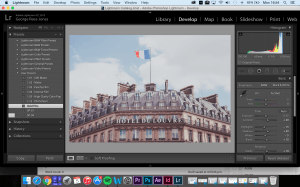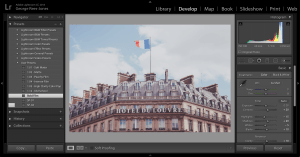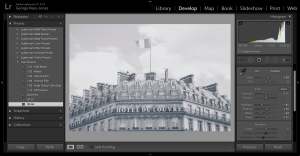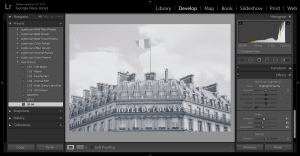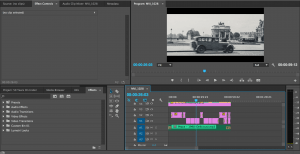1. Basic colour correction of the image, adding subtle changes so the original image isn’t completely changed
2. More advanced colour correction, adding a filter to the image to match the rest of the images used
3. Desaturating the image to black and white, suiting to the authentic style of the film, as well as giving a more 1940s feel to the images used.
(Example of similar colour and grain between images)
4. Adding subtle grain to images which have less grain than others; again to add subtle similarities between the images used, as well as a more authentic feel to the images used.
5. Putting images into a sequence, cropping the images slightly with changing the aspect ratio, to create a cinematic feel to the film.